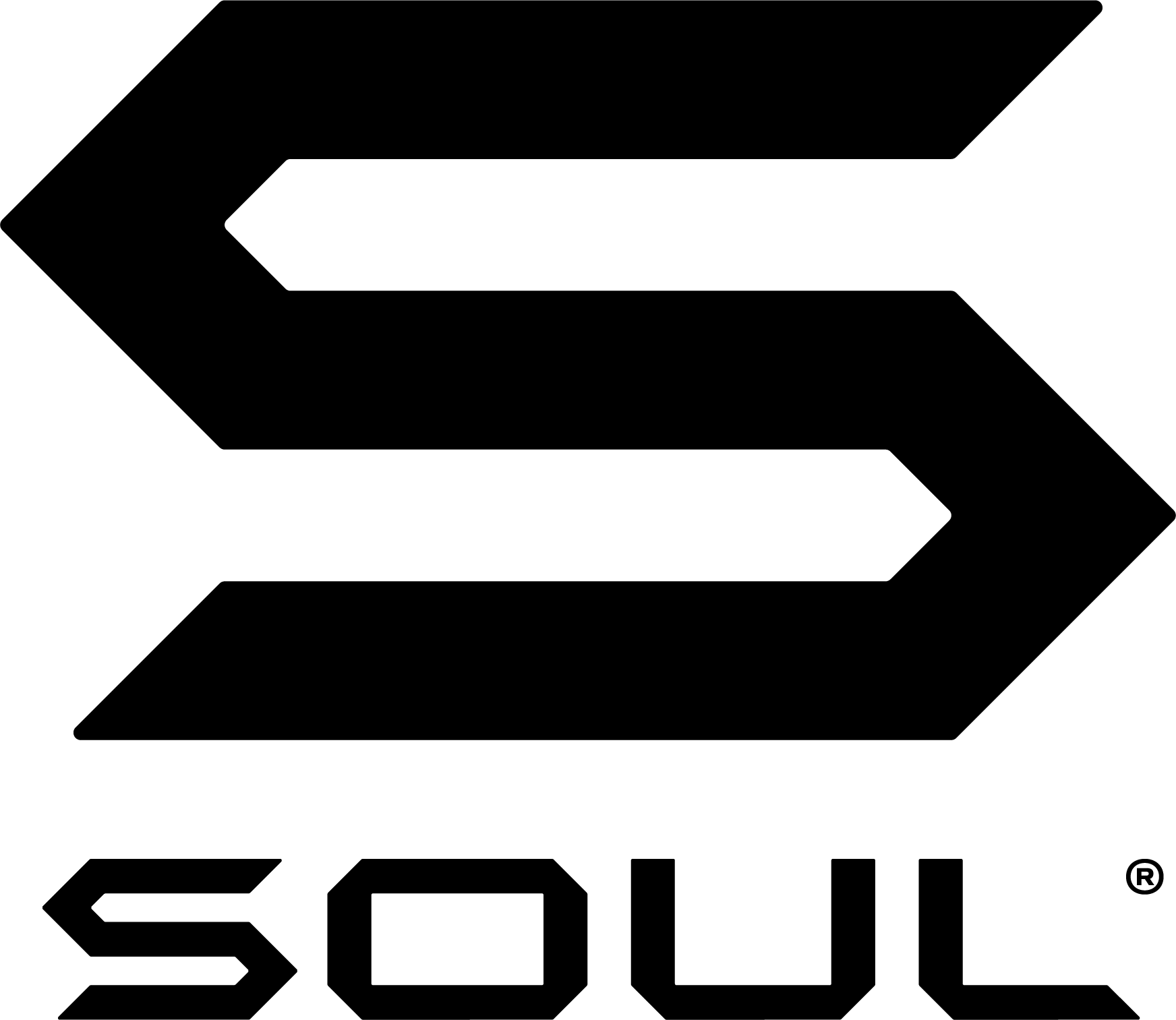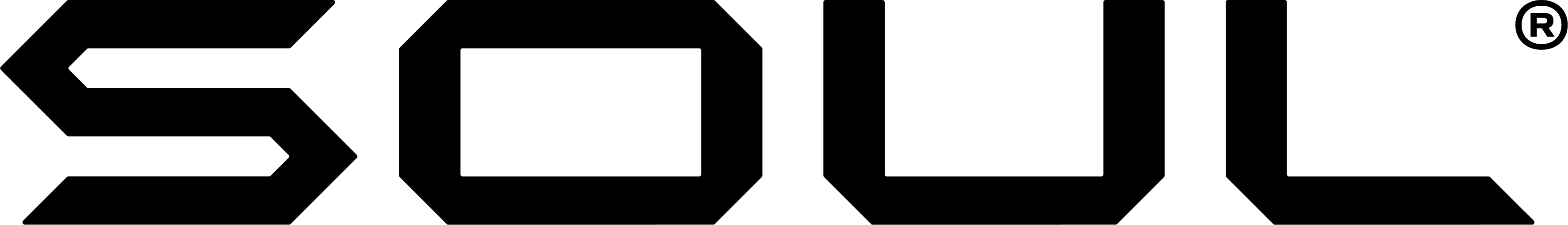S-STORM MAX
Quickstart
1. Charge
Before pairing the S-STORM MAX to your Bluetooth enabled device, DO make sure the S-STORM MAX has been charged
2. Turn on your EMOTION MAX and let it go into pairing mode.
Press the power button for at least 4 seconds to turn it on and let it go to pairing mode. (A Blue and White LED should appear to indicate that you are in pairing mode along with a voice prompt)
3. Activate your Bluetooth
Go into your settings and enable Bluetooth. You should find the “SOUL S-STORM MAX” in the list of available devices and is ready to pair.
Before pairing the S-STORM MAX to your Bluetooth enabled device, DO make sure the S-STORM MAX has been charged
2. Turn on your EMOTION MAX and let it go into pairing mode.
Press the power button for at least 4 seconds to turn it on and let it go to pairing mode. (A Blue and White LED should appear to indicate that you are in pairing mode along with a voice prompt)
3. Activate your Bluetooth
Go into your settings and enable Bluetooth. You should find the “SOUL S-STORM MAX” in the list of available devices and is ready to pair.