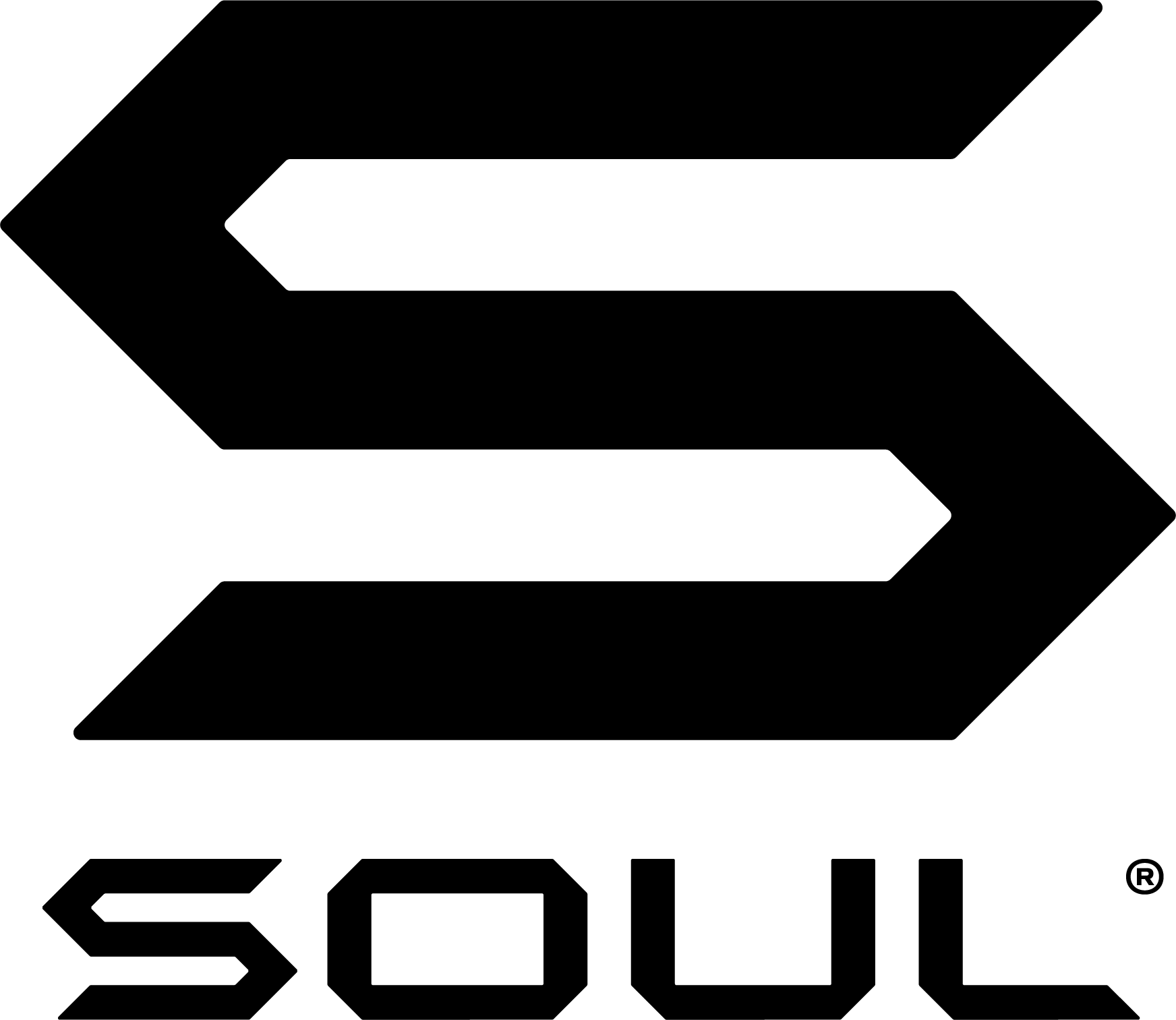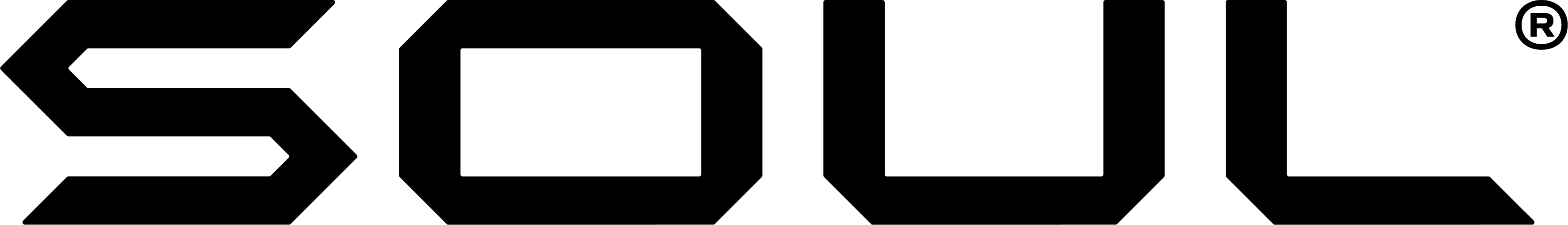S-STORM MAX
How to Reset
BEFORE RESETTING, DISCONNECT YOUR S-STORM MAX AND FORGET/REMOVE THE S-STORM MAX FROM YOUR CONNECTED DEVICES LIST. MAKE SURE THAT YOUR S-STORM MAX HAS AT LEAST 10% BATTERY.
Step 1
If your S-STORM MAX is on, power off by holding the Power Button for at least 2 seconds.
Step 2
While turned off, hold the power button for at least 10 seconds. Your S-STORM MAX will turn on and you will hear a beep prompt notifying you that your S-STORM MAX has reset.
Step 3
Connect with your Bluetooth Enabled device and you are good to go!
Step 1
If your S-STORM MAX is on, power off by holding the Power Button for at least 2 seconds.
Step 2
While turned off, hold the power button for at least 10 seconds. Your S-STORM MAX will turn on and you will hear a beep prompt notifying you that your S-STORM MAX has reset.
Step 3
Connect with your Bluetooth Enabled device and you are good to go!