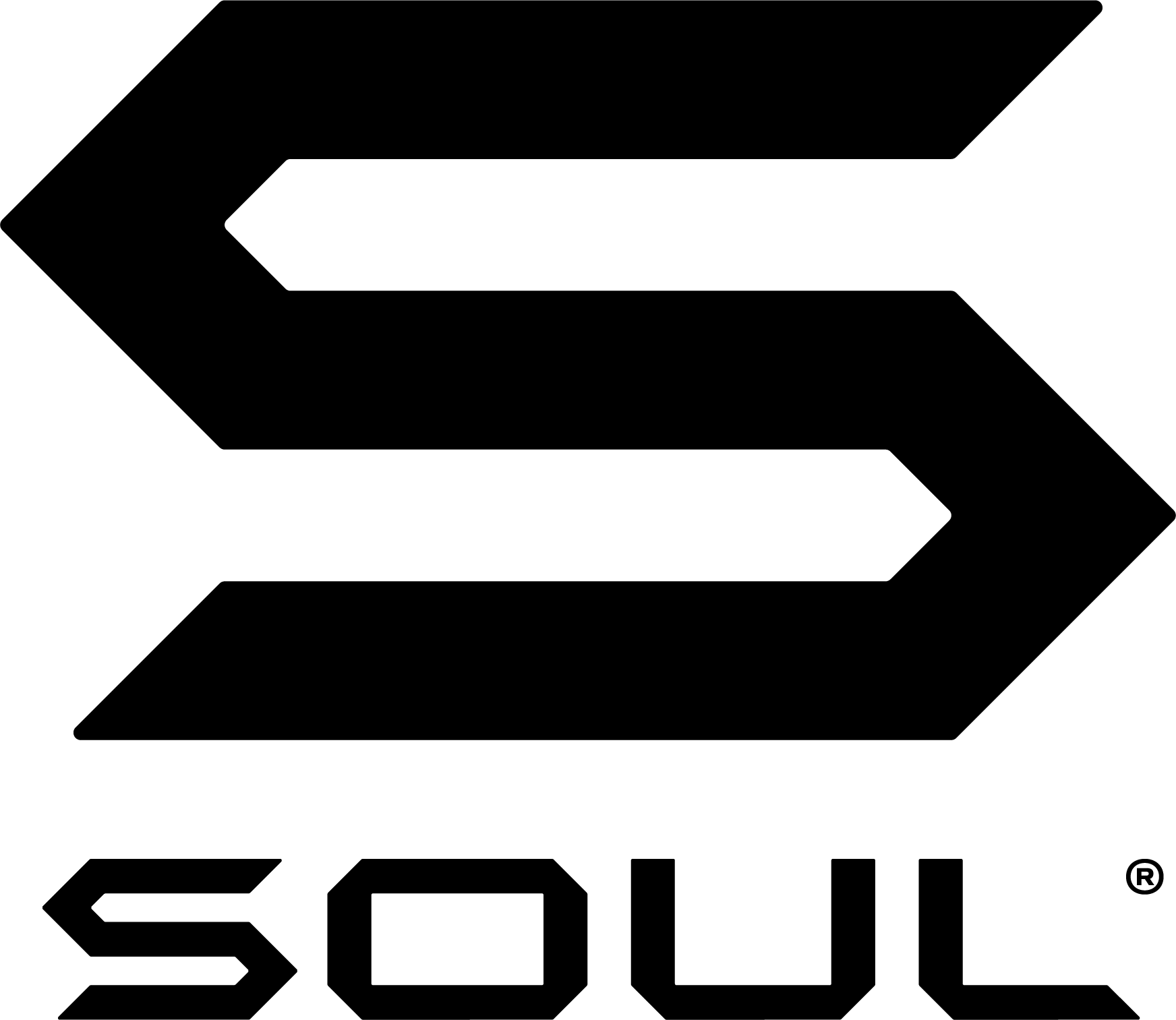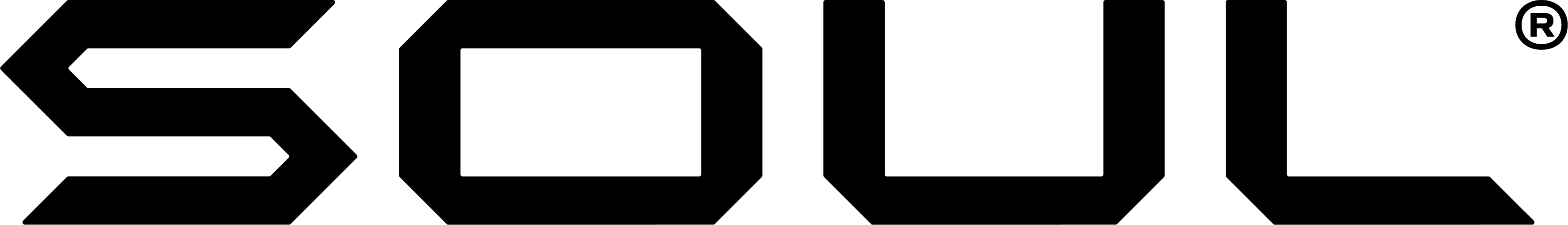S-STORM
FAQ
No Sound
- Make sure the speaker is charged and connected to your bluetooth device.
- Press play to make sure audio is playing.
- Your volume may be at 0%. Increase the volume to a level that suits your preference.
- Reset the speaker. You can follow the instructions from “How to Reset”
Poor Sound Quality
- Make sure the earbuds are charged and connected to your bluetooth device.
- Make sure the earbuds fit securely on your ears.
- Try different sound output settings on your device or music app.
- Reset the earbuds. You can follow the instructions from “How to Reset”
(MAC) Can’t connect to the speaker
- Disconnect other bluetooth devices before connecting to the S-STORM. The current MacOS Bluetooth Connection is very unstable which causes issues with other connected devices to the MacOS device.