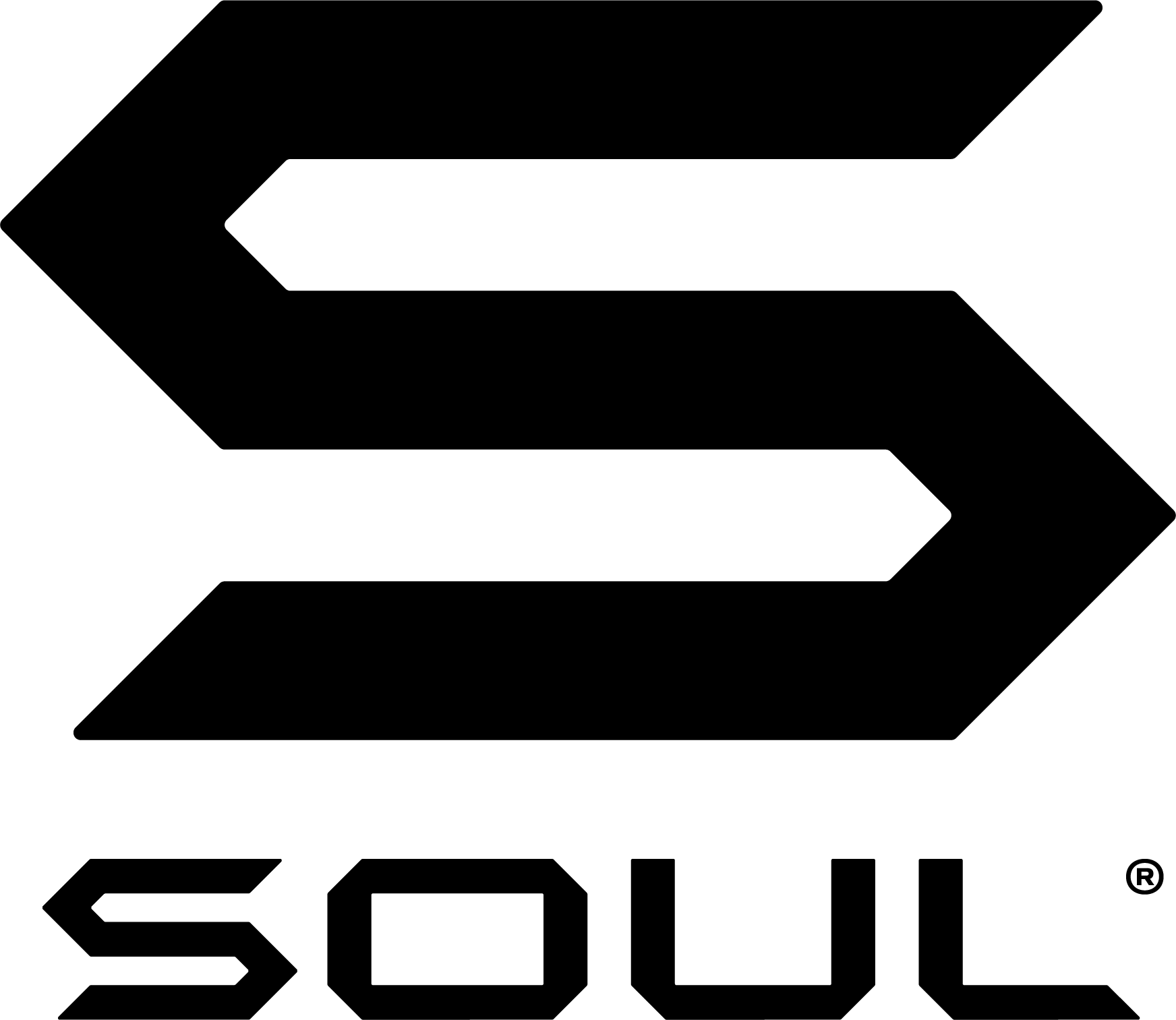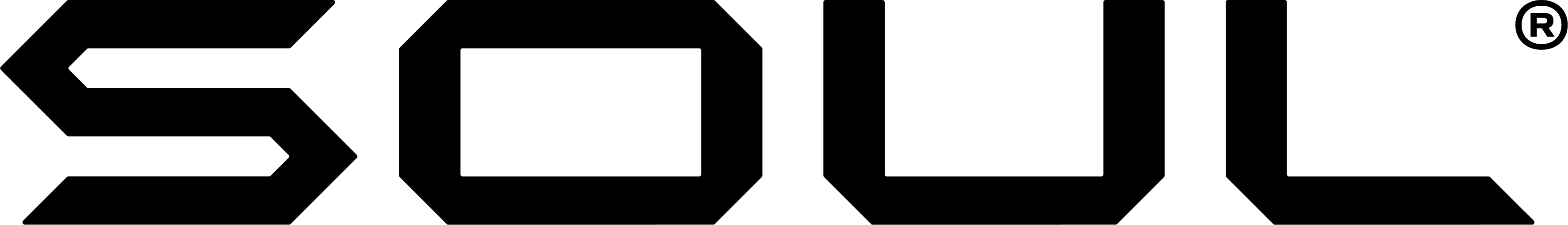EMOTION PRO
ANC / Transparency Mode / Normal Mode
Active Noise Cancellation (ANC) is in default mode meaning that it’s on when you start using the SYNC ANC. You may switch modes by press and holding the touch control for about 2 secs.
What is ANC?
ANC is when your microphone automatically tries to eliminate external background noise by creating an opposite signal noise. Thus, ANC mode will help you reduce low frequency ranging noises like an airplane engine, traffic noise, air conditioning, and higher frequencies like human voices. This gives you a better listening experience without the interference of outside noise.
Although ANC can help reduce external sounds, strong winds can override the noise cancellation effect as it touches the microphone. We highly recommend switching to normal mode if it is an outdoor/windy environment.
ANC mode does not work during phone calls or video calls.
Audio Transparency
Audio Transparency Mode allows the microphone to let ambience sounds in. This mode is to help you increase your situational awareness while listening to music.
Normal
Normal mode relies on the silicone eartips for your noise cancellation. Normal mode has Passive Noise Cancellation which works great with blocking out unwanted noise. This mode works best if you are in an outdoor/windy environment.